Hello, we’re glad to announce that the new version of WinCatalog was released. The version number is 19.8.1.
This is a small maintenance update fixing an issue of rounding down the total size of the drives in the phrase “280.5 GB is free of 1.82 TB” (WinCatalog displays it on the Properties panel). Previously WinCatalog rounded down the total size, now it rounds the total size down to gigabytes, just like File Explorer does, i.e. 931.6 GB will be shown as 931 GB, 1,862 GB will be shown as 1.82 TB.
The other changes are the units for some multimedia values and a new form of displaying the aspect ratio (as on the picture).

WinCatalog 2020 will be released within the next few weeks, bringing faster search, an ability to open more than one Main tab, and other improvements. Everyone who purchases WinCatalog 2019 until the 2020 release will get the upgrade to WinCatalog 2020 for free.
Download
To download WinCatalog 2019 version 19.8.1 please click here. You do not need to uninstall a previous version of WinCatalog. Just install the latest version over the existing one.
Posted on: August 31, 2020
Hello, we’re glad to announce that the new version of WinCatalog was released. The version number is 19.8.
This is a maintenance update that makes changes to the interaction with the MusicBrainz online database after their recent protocol update (WinCatalog uses MusicBrainz to download information, track titles, and album covers for Audio CDs). The other two changes fix the inability to sort by the Volume Label column in the main grid view and in the search results and appearing the contact manager out of the screen after changing the monitors' configuration in the multi-monitor environment.
A flexible configuration of the online discovering feature for Audio CDs was added with an optional ability to turn this feature completely off (downloading Audio CDs info, including album covers is turned on by default).
If you use WinCatalog to catalog your Audio CDs collection, please update it to the latest version. Otherwise, you can skip this update.
Download
To download WinCatalog 2019 version 19.8 please click here. You do not need to uninstall a previous version of WinCatalog. Just install the latest version over the existing one.
Posted on: June 26, 2020
Hello, we’re glad to announce that the new version of WinCatalog was released. The version number is 19.7.
This is the feature release adding the ability to download Audio CD info and album covers from the Misicbrainz online database, different sound settings for search (a beep when the search is completed), including the silent mode, a new “Open in Catalog” context menu entry for the File Operation Queue (the Open in Catalog functionality was also improved, now it highlights entries in the catalog).
The new version fixes the issue when a wrong size format option was applied to the Disk Free, Disk Total, and Disk Used spaces. That is why in some cases these sizes were shown in Bytes. The other fixed issue was the inability to change the timeout value for the external file processing plugins via the Scanning Options window. Fixed the issue of closing the File Operation Queue windows on pressing the Enter key.
Download
To download WinCatalog 2019 version 19.7 please click here. You do not need to uninstall a previous version of WinCatalog. Just install the latest version over the existing one.
Posted on: May 8, 2020
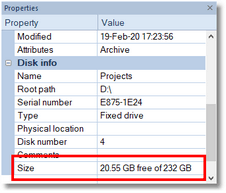
Hello, we’re glad to announce that the new version of WinCatalog was released. The version number is 19.6.
The new version adds an ability to prevent the computer from entering sleep while the scanning or the updating process is running. This option may be turned on or off individually for each scanning profile. It is turned on by default.
The Properties panel now displays disk size in the Disk Info section using the classic File Explorer like format: “20.53 GB free of 232 GB”.
Czech, French, Greek, Italian, Polish, Spanish, and Swedish translations were actualized.
Download
To download WinCatalog 2019 version 19.6 please click here. You do not need to uninstall a previous version of WinCatalog. Just install the latest version over the existing one.
Posted on: February 21, 2020
Hello, we’re glad to announce that the new version of WinCatalog was released. The version number is 19.5.
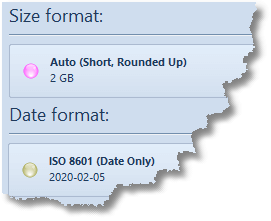 The new version adds an ability to configure how WinCatalog displays dates and sizes everywhere, including the Reports. Click the Gear button in the Name column header to configure Dates and Sizes formats in the main window. As previously, the Report Generator should be configurated by clicking Reports.
The new version adds an ability to configure how WinCatalog displays dates and sizes everywhere, including the Reports. Click the Gear button in the Name column header to configure Dates and Sizes formats in the main window. As previously, the Report Generator should be configurated by clicking Reports.
EXIF from any image. Previously WinCatalog grabbed EXIF tags from images with .jpg extension only. Now it tries to grab EXIF tags from any image file (except types with knowingly no EXIF tags like PNG or ICO).
The support of the compressed RAF files (RAW Image files produced by Fuji cameras). Now WinCatalog can process the compressed RAF files (the uncompressed files also work well).
An issue fixed when the scanning process could fail on inability to delete a temporary file while processing RAW files.
Download
To download WinCatalog 2019 version 19.5 please click here. You do not need to uninstall a previous version of WinCatalog. Just install the latest version over the existing one.
Posted on: February 5, 2020
Hello, we’re glad to announce that a new minor update of WinCatalog 2019 was released. The version number is 19.4.1.
The new version fixes the issue when WinCatalog incorrectly reported that the backup was completed unsuccessfully after a successful backup. Turkish, Russian, and Brazilian Portuguese translations were actualized.
Download
To download WinCatalog 2019 version 19.4.1 please click here. You do not need to uninstall a previous version of WinCatalog. Just install the latest version over the existing one.
Posted on: January 16, 2020
Hello, we’re glad to announce that a new version of WinCatalog was released. The version number is 19.4.
The new update introduces Dynamic Patterns for the Name column (we started from ID3 tags), timeouts for all processing modules, grabbing thumbnails from HEIF/HEIC (High-Efficiency Image File Format) and WebP image files, full support of ID3 tags for FLAC files. ZipBackup and CSV reports were updated.
Timeouts for processing files
Previously WinCatalog used timeouts for external processing modules only, now it uses timeouts for all the processing modules. The default value is 10 seconds per file. If processing the file takes longer, WinCatalog stops processing the file and stores a mention in the comments field that the process was terminated by a timeout.
New image formats: HEIF/HEIC and WEBP
Now WinCatalog can generate and keep thumbnails for the High-Efficiency Images (files with .heic and .heif extensions) and .webp files. The current version does not grab EXIF tags for these formats yet, the support of EXIF for HEIF/HEIC images will be added in the subsequent updates.
Full support of FLAC files
Now WinCatalog fully supports FLAC audio files, including album covers (from ID3 tags), and other values that were previously supported for MP3 files.
Compressed backups and CSV reports improvements
The compressed backups feature (ZipBackup) now uses the destination folder as a temp folder for the archiving process. Previously the backup process could fail with an “out-of-space” error message even if the destination drive had enough free disk space (but the drive hosting the system temp folder didn’t).
The CSV reports contained an unnecessary places field delimiter at the end of each line, it was removed.
(!) Dynamic Patterns for the Name field
For files and folders, WinCatalog has two fields called Name and Filename.
Filename contains the name of the file or the folder as it was originally named in the file system. The Filename field is used by WinCatalog to keep a connection with the real file on the disk and cannot be edited in WinCatalog.
The Name field (which may also be called the Display Name) may have any value you want and represents the entry in WinCatalog. The column is editable.
Previously, for music files having ID3 tags, WinCatalog built-up the Name column during the scanning process by placing Artist - Title value instead of a filename.
The current version introduces a different approach. Now WinCatalog just grabs and stores ID3 tags, but does not build the Name field during the scanning process. Instead, the Dynamic Pattern is used to display the Name field when you’re working with WinCatalog.
If you used a previous version of WinCatalog, on the first run WinCatalog will update your catalog file to reset all the previously generated Names for music files (if you didn’t modify them manually) and will make them ready for the Dynamic Patterns.
You can read more about the Dynamic Pattern feature here in the user manual.
Download
To download WinCatalog 2019 version 19.4 please click here. You do not need to uninstall a previous version of WinCatalog. Just install the latest version over the existing one.
Posted on: January 13, 2020
Hello, a new version of WinCatalog 2019 was released today. The version number is 19.3.
This is a maintenance update fixing the issue in the version 19.2 when the size of the disk entry (root entry on the disk) was turned to zero after updating the disk if the disk contains no changes. The issue affected only root entries - sizes of folders remained correct.
To fix the size issue and display the correct sizes please update the affected drives. We apologize for the inconvenience that this issue caused you.
The next feature update will be released later this month (version 19.4), it will contain dynamic display patterns for the Name column and other improvements.
Download
To download WinCatalog 2019 version 19.3 please click here. You do not need to uninstall a previous version of WinCatalog. Just install the latest version over the existing one.
Posted on: December 3, 2019
Hello, we’re glad to announce that a new version of WinCatalog 2019 was just released. The version number is 19.2.
Now in addition to other types that were supported previously, WinCatalog can grab thumbnails for Adobe Photoshop (.psd, .psb) files, Encapsulated PostScript files (.eps), and for Scalable Vector Graphic files (.svg).
The new release also contains some other minor improvements: the “Open in the associated app” menu item was added to the context menu for the File Operation Queue. Now you can easily ensure that the files you’re going to delete are the right files just by two mouse clicks.
Scanning speed metric was added to the Progress window, now WinCatalog displays the real-time processing speed when scanning or updating a drive.
Created and Last modified dates were added for disk records. A file system has these dates for files and folders but not for disks. WinCatalog uses the earliest Created date among all files and folders on the disk as the Created date for disk and the latest Modified date among all files and folders as the Modified date for the disk record. Updating the disks is required to show these dates.
The command-line interface was updated: the ability to pass the scanning profile for the -AddNew command (-ProfileId or -pid) was added. The scanning profile ID required for this parameter may be found on top of the General Scanning page for each scanning profile.
For the Update command, as previously, WinCatalog reuses the scanning profile stored on the Volume Info page of the Properties for the given disk or the folder.
The “search syntax error” was fixed when multiple brackets were used in the search queries.
Other minor improvements.
Upgrade
WinCatalog 2019 version 19.2 is available as a free upgrade for everyone who purchased a license for WinCatalog 2019, WinCatalog 2018* or purchased a lifetime upgrade status. Other customers can purchase the upgrade 50% off the regular price.
You can check your upgrade status here by entering your existing registration key or email address that was used to purchase WinCatalog.
To download WinCatalog 2019 please click here. You do not need to uninstall a previous version of WinCatalog. Just install the latest version over the existing one.
_* Meaning the full 2018 license, not an upgrade from a previous version._
Posted on: November 14, 2019
 The 18th birthday is such a tremendous celebration for all growing up teenagers, but for a software product, this is the age of maturity. For WinCatalog 18 years mean dozens of releases and thousands of happy clients over around the World.
The 18th birthday is such a tremendous celebration for all growing up teenagers, but for a software product, this is the age of maturity. For WinCatalog 18 years mean dozens of releases and thousands of happy clients over around the World.
And in spite of this age, there are still a lot of ideas about what to add or improve in future updates. And most of these ideas were submitted by you.
Today we have a chance to say thank you for supporting us, for inspiring us, for being with us. Thank you for your help to make WinCatalog better!
It’s a cake time now, and… happy birthday, WinCatalog!
Your team.
Posted on: October 15, 2019