Hello, we’re glad to announce that a new update of WinCatalog was just released. The version number is 2024.2.
Diacritic-insensitive (or accent-insensitive) search
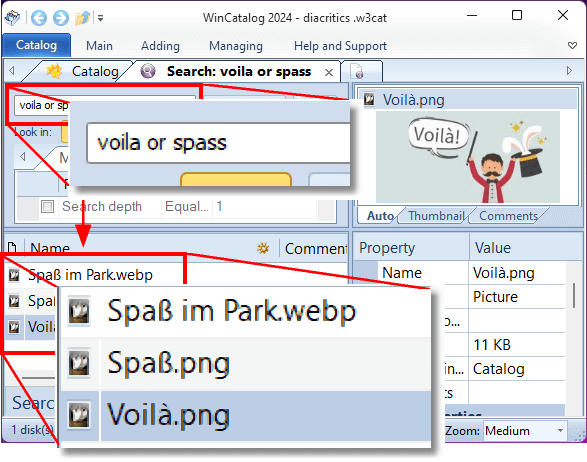 The latest update introduces an exciting and highly anticipated feature: diacritic-insensitive search.
The latest update introduces an exciting and highly anticipated feature: diacritic-insensitive search.
This new functionality empowers users with a more efficient way to locate their files and folders within the cataloged data.
Diacritics, those unique marks and symbols that embellish letters in various languages, often present challenges when searching for specific items.
With the diacritic-insensitive search, users can bid farewell to the frustration of meticulously accounting for these nuances, as WinCatalog now ensures that such distinctions no longer impede the search process.
This enhancement brings a significant level of convenience to users who frequently deal with diverse languages or variations in text representations.
Whether it’s finding files with accented characters, umlauts, or other diacritics, WinCatalog’s new feature offers a seamless experience.
Users can now enter their search queries without having to consider these linguistic subtleties, allowing for a more natural and fluid interaction with the software.
Please note: after the new update is installed, WinCatalog will automatically recreate fast search idex, which may take a few minutes.
Thumbnails or Comments or Auto - The Properties Pane was Enchased
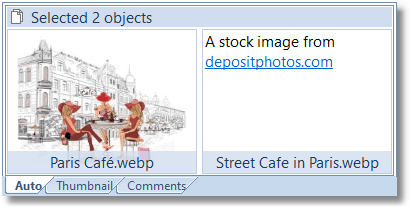 In the new version of WinCatalog, the Properties pane receives a significant enhancement that promises a more personalized and informative experience for users. With the introduction of the option to display comments instead of thumbnails, users gain greater control over how they interact with their cataloged files. This update offers improved flexibility when browsing through cataloged items.
In the new version of WinCatalog, the Properties pane receives a significant enhancement that promises a more personalized and informative experience for users. With the introduction of the option to display comments instead of thumbnails, users gain greater control over how they interact with their cataloged files. This update offers improved flexibility when browsing through cataloged items.
A standout feature of the pane is the adaptation based on the presence of thumbnails. In cases where a thumbnail for a particular file is unavailable, WinCatalog automatically displays comments to ensure that users can glean valuable insights about the file.
For users who desire a more customized view, WinCatalog empowers them to explicitly choose between displaying comments or thumbnails in the Properties panel.
By the way, the Comments field is powered by the link highlighting and the ability to copy text to the Clipboard.
Relative Paths - A new Experimental Feature
Introducing a groundbreaking addition to its feature set, WinCatalog now offers users the ability to add drives, folders, and files using relative paths. This new capability expands the way users manage and organize their cataloged data, simplifying the process and enhancing the software’s flexibility.
The concept of relative paths takes data organization to a new level of convenience. With this feature, users can now add files and folders to their catalog using paths that are defined in relation to the catalog’s current location.
The power of relative paths becomes particularly evident when, for example, you want to burn files to an optical media (or copy to a portable storage deivce) together with the catalog file.
The ability to define paths in relation to the catalog’s location ensures that WinCatalog keeps relations with files after moving to a new structure. This feature also simplifies the migration of catalogs between devices, as the paths remain adaptable to different environments without requiring manual adjustments.
Please note that relative paths work only inside the same drive (at least in Windows). Please also note that this feature was released as experimental and needs to be turned on explicitly in the Program’s options.
Watch the video explaining the new feature:
Duplicate Finding Bug was Fixed
A bug that had been causing unexpected search results during duplicate searches: files being erroneously identified as duplicates of themselves during the second and subsequent searches. The root cause of this issue was identified as a side effect of the newly introduced “search in search results” feature.
The “search in search results” feature was introduced in WinCatalog 2024.1 to enhance users' ability to refine their searches by allowing them to perform additional searches within the results of a previous search.
Upgrading to WinCatalog 2024
WinCatalog 2024.2 is available as a free upgrade to everyone who purchased a license to WinCatalog 2024, or WinCatalog 2023 (meaning a full 2023 version, not an upgrade from a previous version), or a Lifetime Major Upgrades option, or the upgrade to WinCatalog 2023 within the last 6 months from the release date (starting from February 1st, 2023).
Others can purchase an upgrade to WinCatalog 2024 at a special upgrade price with a 50% discount. To check your upgrade status or renew a registration key if needed, please click here.
Download
To download WinCatalog 2024.1 please click here. You do not need to uninstall a previous version of WinCatalog. Just install the latest version over the existing one.
Posted on: August 28, 2023