Hello, we’re glad to announce the new release of WinCatalog. This is a feature release adding new functions and fixing some issues.

The ability to enter Path to scan when adding a folder (via Add Folder button) was added. Now instead of selecting the path via the Shell Tree, you can just type or paste the path to scan. This may be especially helpful for adding network drives.
Cloud folders friendly (part 2): now WinCatalog can keep some meta-data (catalog-related settings, like the last backup date or additional search options) outside the catalog file. If the new feature is enabled, WinCatalog does not modify the catalog file when you perform a search or create a backup copy. As a result, this does not cause the catalog file uploading to the cloud if the catalog file is stored in a cloud folder like OneDrive, Google Drive, Dropbox, etc. You can activate this option on the Administrative tab of the program options (“Catalog” button -> Options -> Administrative -> Catalog related settings).
Command line “-CatalogPath” parameter allows now skipping the root folder name (“Catalog”) and correctly handles double slash (’\’) which allows passing network paths. Slash, double slash, and semicolon may now be replaced by {@slash}, {@dslash}, and {@semicolon} when passing in “-CatalogPath” parameter. Examples may be found here.
Size column now has an extra space on the right (which increases the readability).
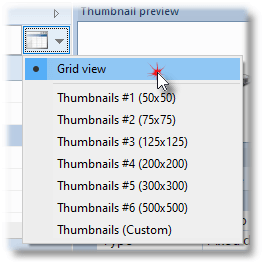 The ability to change the size of the thumbnails in the Thumbnails view was added. The thumbnail size may vary from 50 to 2500 pixels. Please check the view switcher in the top right corner of the grid/thumbnails view. You can also use CTRL+Mouse Wheel or a Touchpad to change the size of the thumbnails in the Thumbnails view. More details are here.
The ability to change the size of the thumbnails in the Thumbnails view was added. The thumbnail size may vary from 50 to 2500 pixels. Please check the view switcher in the top right corner of the grid/thumbnails view. You can also use CTRL+Mouse Wheel or a Touchpad to change the size of the thumbnails in the Thumbnails view. More details are here.
Added an ability to change the size of the thumbnails to be updated via the Thumbnail page of the Properties. Click the Options button to change this value.
 Two new drive types were added: SD Card and MicroSD. WinCatalog does not detect these drives automatically, but you can switch the drive type manually on the Volume Info tab for any drive.
Two new drive types were added: SD Card and MicroSD. WinCatalog does not detect these drives automatically, but you can switch the drive type manually on the Volume Info tab for any drive.
Upgrade
WinCatalog 2019 version 19.1 is available as a free upgrade for everyone who purchased a license for WinCatalog 2019, WinCatalog 2018* or purchased a lifetime upgrade status. Other customers can purchase the upgrade 50% off the regular price.
You can check your upgrade status here by entering your existing registration key or email address that was used to purchase WinCatalog.
To download WinCatalog 2019 please click here. You do not need to uninstall a previous version of WinCatalog. Just install the latest version over the existing one.
* Meaning the full 2018 license, not an upgrade from a previous version.
Posted on: August 30, 2019