“Good software for cataloging discs of any kinds!! CD’s DVD’s Bluerays hard drives, USB drives, SD’s, just about any and all used it for years here in our recording studios!!”
Kerry Spencer / posted on Facebook
Posted on: February 21, 2013
“Best software for catalogging external harddrives…”
Cindy Conrads / posted on Facebook
Posted on: February 20, 2013
“I could not be happier with any other tracking program. To me WinCatalog does it all… It contains the answers and database tracking I have looked for in other programs, but have never found. Although slightly higher in cost compared to others, it’s money well spent. If your looking for a program to track those many movies, or whatever it might be, this is it!”
Peter Huber
Posted on: February 4, 2013
“It is a good central place to remind DVDs and CDs' detailed contents, and certainly even more than this.”
Eric Lacarriere
Posted on: January 22, 2013
 Hello. The first news of the year: WinCatalog 2013 has been released. The upgrade is free for all users who own a license for WinCatalog 2012 or WinCatalog 2011.
Hello. The first news of the year: WinCatalog 2013 has been released. The upgrade is free for all users who own a license for WinCatalog 2012 or WinCatalog 2011.
WinCatalog 2013 now is fully compatible with Windows 8, it can display size of virtual folders, it contains improvements and bug fixes and finally it has a new Spanish translation.
You can download WinCatalog 2013 here.
If you have a registration key for WinCatalog 2012 or 2011 you do not need a new one. The existing keys are good. If you lost your registration key you can easily recover it here or contact support.
If you have a license for WinCatalog 2003-2009 or for SecureSafe Pro you can get your upgrade discount here.
Posted on: January 18, 2013
“excellent program, recommend this for anyone who has a large collection of programs/utilities scattered around on cd/dvd’s, thanks…”
Al Fitz | posted on Facebook
Posted on: January 9, 2013
 Happy new year folks!
Happy new year folks!
2012 is now history and many journals will get a new year start. By the way, don’t forget to write in your journals about the day the world should have supposedly ended but didn’t end. We’re glad that we all are alive to witness this new year which will undoubtedly be filled with new and better opportunities.
It is time for a fresh start once again and it is not too late to start making your 2013 resolutions. Perhaps you can include “acquiring new storage devices” (terabytes of HDDs, gigabytes of new modern SSDs or maybe you still prefer “old” and venerable stacks of DVDs?) in your resolution and don’t forget to organize your files with WinCatalog then. There are expectably a good number of features and improvements scheduled for inclusion into WinCatalog in 2013.
We hope and wish that 2013 would be a safe and success-filled new year loaded with happiness and superb achievements of your goals for you and your loved ones. It is time to forget about your problems and failures and move on. Forget about what didn’t work and focus on making 2013 your best year ever. Welcome 2013 with new expectations, goals, and spirited resolves.
Here at WinCatalog team we will do the same on the software aspect for our valued customers as you’ll soon see in the coming months.
Happy new year again!
Posted on: December 31, 2012
 A new version of WinCatalog 2012 is available for downloading. The version number is 3.75.
A new version of WinCatalog 2012 is available for downloading. The version number is 3.75.
The new version contain significant improvements in search index and in the disc updating. When you start WinCatalog 3.75 for the first time it will make some adjustments in your existing collection file. Please be patient. For large collection files this operation can take up to a few minutes. After WinCatalog finish update the index your collection file size will be decreased for approximately 15%.
WinCatalog now updates discs and folders much faster. Now it ignores and does not process unmodified files. WinCatalog thinks that the file wasn’t modified if it’s size, creation, modification dates and file attributes weren’t changed since the previous update or scan.
There are more new options: WinCatalog can now skip system, hidden files and Recycle Bin folder (ignoring the Recycle Bin folder was critical for Hard Drives scanning). All mentioned options are switched on by default by you may always turn them off if you wish.
A new column has been added to the grid view. Now you can display Tags for every item. The column is hidden by default and you should mark it visible to see it.
 The latest look-and-feel improvement: WinCatalog can now start with Search panel opened. Most probably you’re running WinCatalog to search for something and this little improvement show you the search panel. This tiny feature saves just a single mouse click, but you may love it. The feature to start with search panel is switched off by default. To enable it please open General tab of the Program’s options.
The latest look-and-feel improvement: WinCatalog can now start with Search panel opened. Most probably you’re running WinCatalog to search for something and this little improvement show you the search panel. This tiny feature saves just a single mouse click, but you may love it. The feature to start with search panel is switched off by default. To enable it please open General tab of the Program’s options.
As always you can download the latest version here.
Posted on: December 30, 2012
An update for WinCatalog 2012 (version 3.74.1121) is available. The new update fixes the issue: WinCatalog did not start on some computers with 64-bit editions of Windows 8. If you don’t use Windows 8 x64 yet or WinCatalog runs well on your computer please ignore the update. Otherwise please download it here.
Posted on: November 28, 2012
 A new version of WinCatalog has been released today. The new version now remembers the dates when each disc was added and updated.
A new version of WinCatalog has been released today. The new version now remembers the dates when each disc was added and updated.
Now it is possible to set tags recursively. Just mark the checkbox when you edit tags to apply changes to all subitems.
The other new feature – WinCatalog can now periodically check for updates and inform you if a new version is available for download. This feature is turned on by default. If you want to disable this feature you can find the setting under the General section of the program’s options.
You can download the latest version here.
The recursive tag appliance checkbox allows to modify tags for all subfolders and subitems: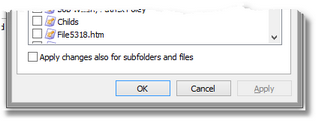Posted on: August 20, 2012