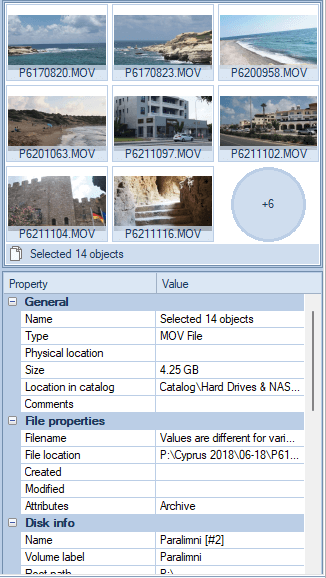 Hello, we’re glad to announce that a new version of WinCatalog was released. The version number is 2023.4.1.
Hello, we’re glad to announce that a new version of WinCatalog was released. The version number is 2023.4.1.
The new version adds the ability to include files and folders to scanning by mask. This feature is completely opposite to already existing “exclude files and folders from scanning by mask” and allows to reduce the number of files in the catalog, for example, to create catalogs of certain types of files, say, PDF files only, or photos, or music files, and so on. This feature is complemented by the ability to not add empty folders to the directory. Both features are turned off by default, you can find them on the File Processing tab and configure individually for each scanning profile.
Content-based thumbnails for folders. If a folder contains “cover.jpg”, “cover.png”, “folder.jpg”, or “folder.png” images, one of these thumbnails will be uses as the folder thumnbail. If the folder contains no of these files, the first thumbnail will be picked for the folder.
When adding a drive or a folder, WinCatalog now checks if the drive or the folder already exists in the catalog and suggests updating the existing entry instead of adding a new copy. The new feature helps to avoid occasionely duplicated entries in the catalog.
Some people want to check stats and numbers after the process ends. The new ability to keep the scanning progress window open after finishing the scanning process will help.
The thumbnail preview pane now displays up to 9 thumbnails for the selection.
The process of grabbing thumbnails for video files is now more robust and changes the thumbnail extraction method after reaching a timeout (if any).
The Copy To Physical Drive operation for several entries now uses a bulk copy operation. The new addition allows clicking “do the same for the X next conflicts” in the standard Windows copy dialog and continue.
New experimental feature - IPTC tags extraction. Now WinCatalog can grab IPTC tags from photos and store them as Comments. In addition to that, it creates tags based on IPTC keywords. The “Extract Exif, IPTC tags from digital photographs” option should be turned on.
Download
To download WinCatalog 2023.4.1 please click here. You do not need to uninstall a previous version of WinCatalog. Just install the latest version over the existing one.
Posted on: May 12, 2023