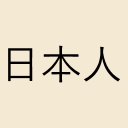 Hello, we would like to introduce a Japanese translation of WinCatalog. Please download the latest update if you would like to use WinCatalog in Japanese: /thankyou.html
Hello, we would like to introduce a Japanese translation of WinCatalog. Please download the latest update if you would like to use WinCatalog in Japanese: /thankyou.html
 You can select Japanese (or any other supported language) during the installation or at any time later by clicking the Catalog button (left from the Main tab of the Ribbon toolbar) and then clicking Options. On the Look & Feel tab you will find the Interface Language option.
You can select Japanese (or any other supported language) during the installation or at any time later by clicking the Catalog button (left from the Main tab of the Ribbon toolbar) and then clicking Options. On the Look & Feel tab you will find the Interface Language option.
To the moment, WinCatalog supports 23 interface languages: English (default), French, German, Spanish, two versions of Portuguese, Italian, two versions of Chinese, Czech, Korean, Hungarian, Swedish, Dutch, Finnish, Greek, Japanese, Romanian, Russian, Polish, Arabic, Turkish, and Indonesian.
Posted on: September 16, 2019